Install Python2/Python3 and install pip2/pip in Linux
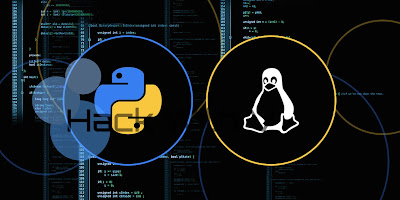
Install Python2 sudo apt install python2 check if pip installed, if is Yes, you can skip the Install python2 pip otherwise continue with Install python2 pip . Install Python2 Pip Method-1: sudo apt-get install python-pip pip2 -V (or) pip -V Method-2: sudo apt update curl https://bootstrap.pypa.io/pip/2.7/get-pip.py --output get-pip.py sudo python2 get-pip.py pip2 -V (or) pip -V Install Python3 sudo apt install python3 check if pip installed, if is Yes, you can skip the Install python3 pip otherwise continue with Install python3 pip . Install Python3 Pip Method-1: sudo apt-get install python3-pip pip3 -V (or) pip -V Method-2: sudo apt update curl https://bootstrap.pypa.io/get-pip.py -o get-pip.py sudo python3 get-pip.py pip3 -V (or) pip -V


