Demo 1- How to Track Location by a Link
GPS:
- GPS stands for Global Positioning System.
- The Global Positioning System, originally NAVSTAR GPS, is a satellite-based radionavigation system owned by the United States government and operated by the United States Air Force.
- It is a global navigation satellite system (GNSS) that provides geolocation and time information to a GPS receiver anywhere on or near the Earth where there is an unobstructed line of sight to four or more GPS satellites. Obstacles such as mountains and buildings block the relatively weak GPS signals.
Locator v1.0:
- Locator is a tool developed by "thelinuxchoice".This tool is implemented in Shell Scripting.
- This tool is implemented in Shell Scripting.
- Geolocator, Ip Tracker, Device Info by URL (Serveo and Ngrok). It uses tinyurl to obfuscate the Serveo link.
- Disclaimer: Usage of Locator for attacking targets without prior mutual consent is illegal. It's the end user's responsibility to obey all applicable local, state and federal laws. Developers assume no liability and are not responsible for any misuse or damage caused by this program
How to use Locator Tool:
1. Requirements:
- To use this tool we need a platform(Android OS or Linux OS).
- We need an interface to intract with the tool. For Android "Termux"(https://play.google.com/store/apps/details?id=com.termux)is an interface. For Linux "Terminal"(inbuilt tool) is an interface.
- Now open the termux app in Android(same process in LinuxOS).
- Copy and paste the below command in "Termux" and hit enter to install all supported tools.
$ apt update && apt upgrade && pkg install git openssh curl
- Copy and paste the below command in "Termux" and hit enter to install "Locator v1.0" tool.
$ git clone https://github.com/thelinuxchoice/locator.git
2. How to Use:
- After Locator tool installed use the following commands step by step.
$ cd locator
$ chmod +x locator.sh
$ bash locator.sh (or) ./locator.sh
- Locator tool will be opened(as shown in below screenshot) after executing the above command.
- Now choose the Port Forwarding option as 1 and Port Number as 4345 then click enter.
- The PHP server start and generates a link as shown in figure.
- Send that link to victim via social media or any other communication way.
- Whenever victim opens the link, the script is loaded in the victim browser and the details to the Locator tool in Termux( as show in the screenshot).
- Now copy the Map: url and paste it in the google
- Google will give the Location of Victim.
3. How to Protect:
- Don't click on the malicious link.
- Suppose if you click on the link, if it ask permission don't allow.
- You can also check the malicious link in " Virustotal "online tool.
Note: If you have any doubt, please feel free to comment your doubt in Comment Section.
" Thank You! "




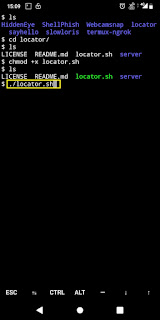




makasih sudah share
ReplyDeletelampu servis hp