Demo 2- Phishing Attack
What is Phishing Attack:
- Phishing is a type of social engineering attack often used to steal user data, including login credentials and credit card numbers.
- It occurs when an attacker, masquerading as a trusted entity, dupes a victim into opening an email, instant message, or text message.
- The recipient is then tricked into clicking a malicious link, which can lead to the installation of malware, the freezing of the system as part of a ransomware attack or the revealing of sensitive information.
- To Perform this attack, here use a tool called "ShellPhish".
fig: fishing
fig: Phishing Attack
ShellPhish:
- Shellphish is a tool developed by "thelinuxchoice".
- This tool is implemented in Shell Scripting.
- This tool has Instagram, Facebook, Twitter, Snapchat, Github, Yahoo, Protonmail, Google, Spotify, Netflix, Linkedin, Wordpress, Origin, Steam, Microsoft, InstaFollowers, Pinterest +1 customizable and precloned phishing pages.
- It is easy to use.
- Disclaimer: Usage of Shellphish for attacking targets without prior mutual consent is illegal. It's the end user's responsibility to obey all applicable local, state and federal laws. Developers assume no liability and are not responsible for any misuse or damage caused by this program.
- Shellphish is a tool developed by "thelinuxchoice".
- This tool is implemented in Shell Scripting.
- This tool has Instagram, Facebook, Twitter, Snapchat, Github, Yahoo, Protonmail, Google, Spotify, Netflix, Linkedin, Wordpress, Origin, Steam, Microsoft, InstaFollowers, Pinterest +1 customizable and precloned phishing pages.
- It is easy to use.
- Disclaimer: Usage of Shellphish for attacking targets without prior mutual consent is illegal. It's the end user's responsibility to obey all applicable local, state and federal laws. Developers assume no liability and are not responsible for any misuse or damage caused by this program.
Practical:
1. Download Termux App from Playstore:
- To use this tool we need a platform(Android OS or Linux OS).
- We need an interface to intract with the tool. For Android "Termux"(click on the Termux to Install)is an interface. For Linux "Terminal"(inbuilt tool) is an interface.
- Now open the termux app in Android.(same process in LinuxOS)
2. Installing all Necessary Packages:
- Update the termux packages, by using following command.
$ apt update && apt upgrade -y
- Now install all necessary packages, by using following command.
3. Clone Shellphish Tool from Github:
- Cloning the shellphish tool available in github, by using following command.
$ git clone https://github.com/thelinuxchoice/shellphish.git
4. Perform Phishing Attack:
- While cloning the tool a directory(shellphish) is downloaded, Now goto shellphish directory, by following command.
$ cd shellphish
- Now change the permission of the file(shellphish.sh) to executable. This can be done by using following command.
$ chmod +x shellphish.sh
- Run the tool, by following command.
$ bash shellphish.sh
- Now select the option from different login pages, here I am choosing option 1 Instagram login pages. After that choose the port forwarding option 1 or 2 as our wish. I am choosing option 2 Ngrok .
- The php server and ngrok server will starts, Ngrok server will generates a link as show in the figure.
- Now copy the link and send it to the victim. Whenever victim open the link and login into the page, then we get login credentials and some other details of victim as show in the below screenshot.
How to Defend from Phishing Attacks:
- Don't open the link from social media.
- Make sure the domain name should be correct. Example( phishing page --> face1234book.com) ( original --> facebook.com).
- If you got any link in social media, then check that link in Virustotal (Click on Virustotal to check the link).
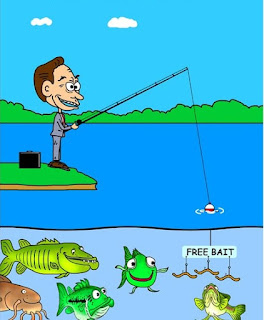













Comments
Post a Comment