How to Get WiFi Passwords Stored in Windows
In this article, we are going to extract the WiFi passwords stored in Windows OS with the help of V WiFi Password Extractor tool.
Disclaimer: The articles provided on HackWithV is purely for informational and educational purpose only, and for those who are willing and curious to know & learn about Ethical Hacking, Security and Penetration Testing. Anytime the word "Hacking" that is used on this site shall be regarded as Ethical Hacking.
What is V WiFi Password Extractor?
- V WiFi Password Extractor is an opensource tool written in python.
- It is used to extract the WiFi password, that are used in the windows OS.
- It is easy to use and compatible for windows OS.
Practical:
- Operating System : Windows 10
- Tools : Python, V WiFi Password Extractor
Step 1: Download & Install Python3
- Download Python3 for Windows from official website: https://www.python.org/downloads/
- Double click on file as shown in fig
-
Tick the two checkbox and click on install as shown in fig
- Give User Access Control by click on Yes as shown in fig
- Wait for a while, the Installation in progress.
- The installation was successful and click on close as shown in fig
- Now verify the installation. Open command prompt and type the following command
- python -V
Step 2: Download V WiFi Password Extractor Tool
- Download the zip file from this repo: https://github.com/vinaykagithapu/win_wifi_pass_extract/archive/refs/heads/master.zip
- Extract the zip file by right on it, as shown in fig
- Open the directory/folder as shown in fig
- Double click on the wifi_pass_extract.py as shown in fig
- A new window will be opened as shown in fig
- Press Enter to Start the tool and agree by type 'y' or 'Y' as shown in fig
- Tool starts extracting password in Windows machine as shown in fig
- The tool successfully extracted password. Here you can find Honeypot 2 is my WiFi Network and password is 51763398 as shown in above fig














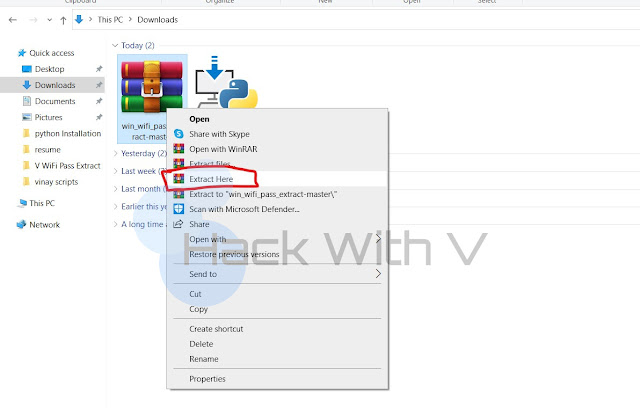







Useful information brother.... thank you for this 👍
ReplyDeletecapgiAsumpchi Kristy Brooks WinHex 20.4 SR5
ReplyDeleteAutodesk AutoCAD 3D 2023.1 x64
install
Autodesk NetFabb Ultimate 2023 R0
lentlocalons