How To Install & Run Kali Linux in VirtualBox | Hacking Lab Setup
In this article, we are going to learn what is Kali Linux? Installation Methods, hands-on step-by-step installation procedure.
Disclaimer: The articles provided on HackWithV is purely for informational and educational purpose only, and for those who are willing and curious to know & learn about Ethical Hacking, Security and Penetration Testing. Anytime the word "Hacking" that is used on this site shall be regarded as Ethical Hacking.
Table of Content
- What is Kali Linux? Jump to
- Installation Methods Jump to
- Hands-On Jump to
- Step 1: Download Kali Linux OVA File Jump to
- Step 2: Install Kali Linux in VirtualBox Jump to
- Step 3: Run Kali Linux in VirtualBox Jump to
What is Kali Linux ?
- Kali Linux is a hackers/Penetration-Testers favorite operating system.
- It is an open-source, Debian-based Linux distribution aimed at advanced Penetration Testing and Security Auditing.
- It contains several hundred tools targeted towards various information security tasks, such as Penetration Testing, Security Research, Computer Forensics and Reverse Engineering.
- It is maintained and funded by Offensive Security.
Installation Methods:
- Bare Metal: Single or multiple boot Kali, giving you complete control over the hardware access (perfect for in-built Wi-Fi and GPU), enabling the best performance.
- Virtual Machine: VMware & VirtualBox pre-built images. Allowing for a Kali install without altering the host OS with additional features such as snapshots. Vagrant images for quick spin-up also available.
- Mobile: A mobile penetration testing platform for Android devices, based on Kali Linux. Kali NetHunter consists of an NetHunter App, App Store, Kali Container, and KeX.
- Cloud: Hosting providers which have Kali Linux pre-installed, ready to go, without worrying about infrastructure maintenance.
- Containers: Using Docker or LXD, allows for extremely quick and easy access to Kali's tool set without the overhead of an isolated virtual machine.
- Live Boot: Quick and easy access to a full Kali install. Your Kali, always with you, without altering the host OS, plus allows you to benefit from hardware access.
Hands-On:
- Operating System: Windows 10 / Linux
- Tools: VirtualBox, Kali Linux ova file(OVA-Open Virtual Appliance).
Step 1: Download Kali Linux OVA File
- Open VirtualBox application by double clicking on icon.
- Open Chrome, Search for Kali Linux Download and click on first link.
- Click on Virtual Machines.
- Download 64bit VirtualBox OVA file(It's around 3.8GB).
Step 2: Install Kali Linux in VirtualBox
- Go to Downloads and Double click on the downloaded Kali Linux OVA file.
- VirtualBox will be opened, click on Import.
- Agree the Software License Agreement, click on Agree.
- Kali Linux is being imported into VirtualBox. It takes few minutes to install.
- Kali Linux has installed.
Step 3: Run Kali Linux in VirtualBox
- Before running the Kali Linux, we need to know username and password.
- Click on Start, green arrow icon and wait for few minutes.
- After booting up, Kali will ask for username and password. Give username as kali and password as kali then click on Log In.
- Here we can see the Home Screen of Kali Linux.
- Hence we have successfully installed downloaded, installed and opened Kali Linux in VirtualBox.
If you face any problem, Let me know in the comments or you can directly reach
me at hackwithv@gmail.com


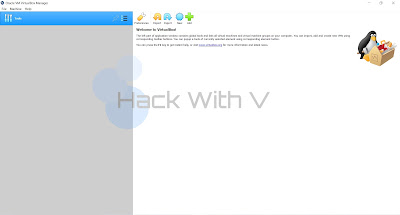










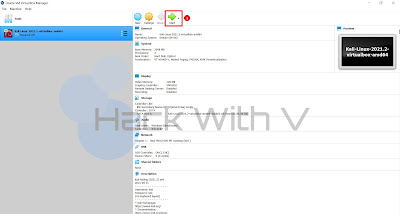




Very detailed explanation
ReplyDeleteThank you
DeleteAfter looking through a few blog articles on your website,
ReplyDeletewe sincerely appreciate the way you blogged.
We've added it to our list of bookmarked web pages and will be checking back in the near
Please also visit my website and tell us what you think.
Great work with the hard work you have done I appreciate your work thanks for sharing it.
VirtualBox Crack
I like your all post. You have done really good work. Thank you for the information you provide, it helped me a lot. I hope to have many more entries or so from you.
ReplyDeleteVery interesting blog. full version of Crackurl.info free software I hope to have many more entries or so from you.
VirtualBox Crack