Docker - Ubuntu 20.04 (Linux)
In this article, we are going to learn about Docker, features, and hands-on demo on how to install, usage and uninstall on Ubuntu 20.04(Linux).
Disclaimer: The articles provided on HackWithV is purely for informational and educational purpose only, and for those who are willing and curious to know & learn about Cyber Security, Ethical Hacking, Software Development and IT Operations. Anytime the word "Hacking" that is used on this site shall be regarded as Ethical Hacking.
Table of Content
- What is Docker ? Jump to
- Features Jump to
- Hands-On Jump to
- Requirements Jump to
- Download Jump to
- Install Jump to
- Usage Jump to
- Uninstall Jump to
What is Docker ?
- Docker is a software platform that allows us to build, test, and deploy applications quickly.
- Docker packages software into standardized units called containers that have everything the software needs to run including libraries, system tools, code, and runtime.
- Using Docker, we can quickly deploy and scale applications into any environment and code will run without any issues.
- Docker can be installed on any machine and provides simple commands to build, start, or stop containers.
- Docker provides tooling and a platform to manage the lifecycle of containers:
- Develop application and its supporting components using containers.
- The container becomes the unit for distributing and testing applications.
- When we’re ready, deploy the application into the production environment, as a container or an orchestrated service. This works the same whether the production environment is a local data center, a cloud provider, or a hybrid of the two.
Features
- Fast, consistent delivery of applications.
- Responsive deployment and scaling.
- Running more workloads on the same hardware.
Architecture
Hands-on
Requirements
- Operating System: Ubuntu 20.04.3 LTS
- Tools: Terminal, Docker.
- Permission: super user
Download
- We can directly download and install from the terminal.
Install
- Open the terminal and type the following commands.
- Update the repositories. Type sudo apt update
- Install Docker. Type sudo apt install docker.io -y
Usage
- Run a sample(Hello World) docker container. Type sudo docker run hello-world
- Check docker images downloaded to the local machine. Type sudo docker images
Uninstall
- Remove docker and their dependencies . Type sudo apt remove docker.io bridge-utils containerd pigz runc ubuntu-fan liberror-perl
- Remove configurations files of docker and and their dependencies. Type sudo apt purge docker.io bridge-utils containerd pigz runc ubuntu-fan liberror-perl
Conclusion
- Docker and their dependencies are installed and tested on Ubuntu 20.04.3 LTS.
If you face any problem, Let me know in the comments or you can directly reach
me at help.hackwithv@gmail.com
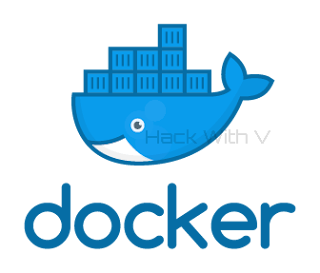









Comments
Post a Comment