Setup Docker on Ubuntu
Unleash the power of containerization on your Ubuntu machine! Docker revolutionizes how you develop, deploy, and run applications, and setting it up on Ubuntu is surprisingly simple. Whether you're a seasoned developer or a curious hobbyist, this guide will walk you through the process, empowering you to craft isolated, portable, and efficient software environments. Buckle up, and let's dive into the exciting world of Docker on Ubuntu!
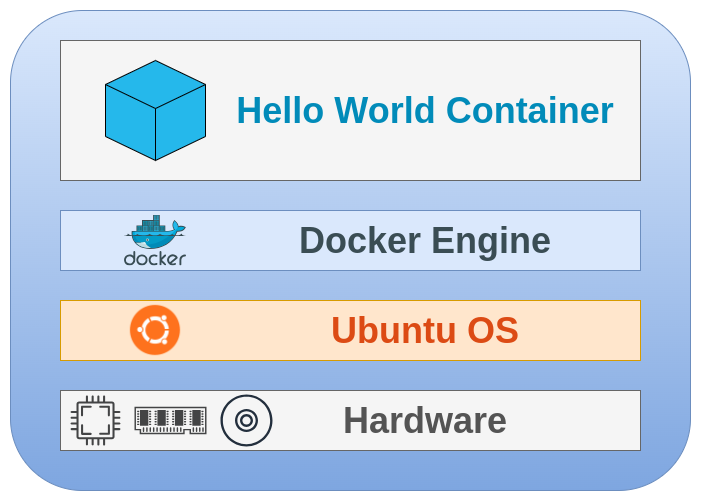
Get Started
Setup
1. Uninstall old versions
2. Update the apt package index and install packages to allow apt to use a repository over HTTPS
3. Add Docker’s official GPG key
4. Use the following command to set up the repository
5. Update the apt package index, and install the latest version of Docker Engine, containerd, and Docker Compose, or go to the next step to install a specific version
Verify
1. Verify that Docker Engine is installed correctly by running the hello-world image
Manage Docker as a non-root user
1. Create the docker group
2. Add your user to the docker group
3. Log out and log back in so that your group membership is re-evaluated
4. Verify that you can run docker commands without sudo
CleanUp
1. Uninstall the Docker Engine, CLI, Containerd, and Docker Compose packages.
2. Images, containers, volumes, or customized configuration files on your host are not automatically removed. To delete all images, containers, and volumes.


Comments
Post a Comment